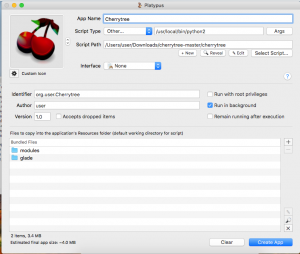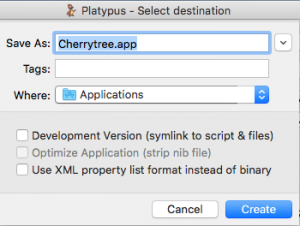So I use CherryTree to keep my notes. What I like about it is the tree structure that allows me to easily find my notes, and if I cant I simply use the search function. I used to use Evernote but found it bloated. The good thing about CherryTree is it’s open source and runs using python. You can find out more about the project at the GitHub page here.
Getting it running as an app on MacOS is a bit of a bitch to be honest, but with a combination of Platypus and some additional python libraries it’ll run just fine.
The notes below are for a fresh build of MacOs 10.13 High Sierra, so any dependencies should be met using the following instructions.
1 2 3 4 5 6 7 8 9 10 11 | /usr/bin/ruby -e "$(curl -fsSL https://raw.githubusercontent.com/Homebrew/install/master/install)" brew install gtk-mac-integration pygtksourceview dbus dbus-glib wget unzip wget https://bootstrap.pypa.io/get-pip.py sudo python get-pip.py sudo pip install dbus-python pyenchant chardet wget https://github.com/giuspen/cherrytree/archive/master.zip unzip master.zip mkdir -p /Users/${USER}/.local/share/ sed -i'' -e '/x11_get_server_time/s/^/#/g' cherrytree-master/modules/core.py wget http://sveinbjorn.org/files/software/platypus.zip unzip platypus.zip |
The above steps might take a while due to install the various sub dependencies, but once done you should be able to do the rest using the GUI app Platypus.
Configure Platypus to use the following settings:
- App Name: Cheerytree
- Custom Icon: cherrytree-master/glade/cherrytree.png
- Script Type: Other /usr/local/bin/python2
- Args: Empty
- Script Path: /Users/user/Downloads/cherrytree-master/cherrytree
- Interface: None
- Unchecked: “Run with root privileges” & “Remain running after execution” & “Accepts dropped items”
- Checked: “Run in background”
- Bundled Files: “modules” & “glade”
Finally click the create button at the bottom right and save the app in the Applications folder:
- Save As: Cherrytree.app
- Where: Applications
- Unchecked: ALL OPTIONS